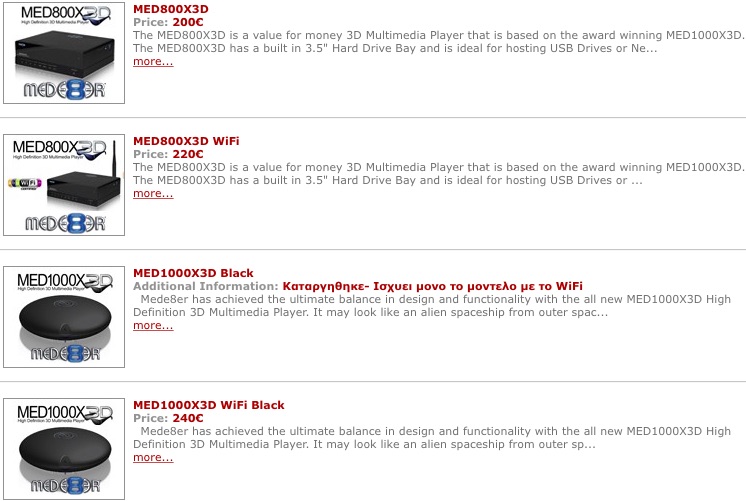Νέο firmware για όλα τα X3D:http://www.mede8erforum.com/index.php/topic,15469.0.html
V3.0.7_4Dec2014 BETA
1. Dev - Browse for Subtitle during Video Play - Supports HDD, USB, Samba and NFS - default will open existing folder and user can navigate the tree structure by selecting the 'Return' icon
2. Dev - Transmission BT : updated to v2.84
3. Dev - Video playback: will support Multi play for ISO media
4. Dev - Video playback: if .MVC.' is included in filename then the file will auto open in 3D
5. Fixed - USB Keyboard: navigate button (left/right/select ,etc.) no response in some screens
6. Fixed - String table: DUTCH: 'HDD slaap stand' -> 'needs to be: HDD slaapstand’
7. Fixed - Some special Korean smi SUB files not readable
8. Fixed - Hebrew Subtitles
9. Fixed - Subtitle Search for TV series - if naming 'TVSeries.Name.1x03.Episode.Information.ext' then only the TV Series name would be loaded for the search
http://www.mede8er.org/beta/Firmwares_Beta/MED1000X3D/2014/X3D_Series_V3.0.7_BETA_4Dec_2014.zip
V3.0.7_4Dec2014 BETA
1. Dev - Browse for Subtitle during Video Play - Supports HDD, USB, Samba and NFS - default will open existing folder and user can navigate the tree structure by selecting the 'Return' icon
2. Dev - Transmission BT : updated to v2.84
3. Dev - Video playback: will support Multi play for ISO media
4. Dev - Video playback: if .MVC.' is included in filename then the file will auto open in 3D
5. Fixed - USB Keyboard: navigate button (left/right/select ,etc.) no response in some screens
6. Fixed - String table: DUTCH: 'HDD slaap stand' -> 'needs to be: HDD slaapstand’
7. Fixed - Some special Korean smi SUB files not readable
8. Fixed - Hebrew Subtitles
9. Fixed - Subtitle Search for TV series - if naming 'TVSeries.Name.1x03.Episode.Information.ext' then only the TV Series name would be loaded for the search
http://www.mede8er.org/beta/Firmwares_Beta/MED1000X3D/2014/X3D_Series_V3.0.7_BETA_4Dec_2014.zip