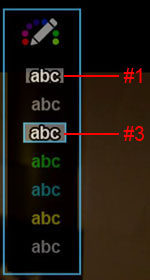Δες το παρακάτω:
5. Added three new additional built in Movie Scraper Skins 'C' 'D' 'E'-- Setup -> Misc -> Scrape Layout.
To Update Existing Movie Collection
a. You can use the 'Edit' option and update Movie by Movie - Open movie info sheet 'about.jpg' and press the 'Edit' button on the remote and then select 'Save' and the info sheet layout will be updated.
b. Bulk Update - Focus on a Movie JukeBox on the Favourites SCreen and press the 'Menu' button on the remote. Select the option 'Remove about.jpg' and all the exiting movie info sheets will be deleted. Now select 'Scan' and the Movie Info sheets will be rebuilt with the new skin you selected. Note - this option does not rescrape the movies but just rebuilds the Movie Info sheets from exiting images and xml files. If you require to rescrape the collection the you must delete all the 'movie.name.xml' files and then Scan the JukeBox.
Note - If you notice some random noise on the Movie Poster on the Movie Info Sheet with Skins 'C' 'D' and 'E' then the movie must be rescanned.
5. Added three new additional built in Movie Scraper Skins 'C' 'D' 'E'-- Setup -> Misc -> Scrape Layout.
To Update Existing Movie Collection
a. You can use the 'Edit' option and update Movie by Movie - Open movie info sheet 'about.jpg' and press the 'Edit' button on the remote and then select 'Save' and the info sheet layout will be updated.
b. Bulk Update - Focus on a Movie JukeBox on the Favourites SCreen and press the 'Menu' button on the remote. Select the option 'Remove about.jpg' and all the exiting movie info sheets will be deleted. Now select 'Scan' and the Movie Info sheets will be rebuilt with the new skin you selected. Note - this option does not rescrape the movies but just rebuilds the Movie Info sheets from exiting images and xml files. If you require to rescrape the collection the you must delete all the 'movie.name.xml' files and then Scan the JukeBox.
Note - If you notice some random noise on the Movie Poster on the Movie Info Sheet with Skins 'C' 'D' and 'E' then the movie must be rescanned.