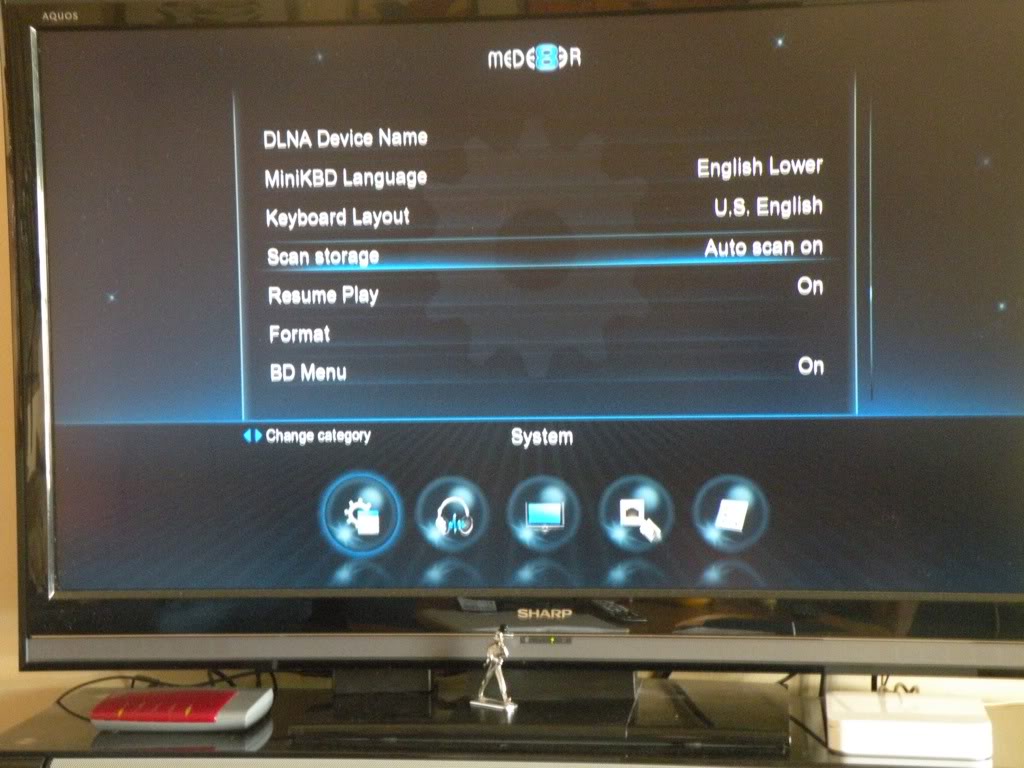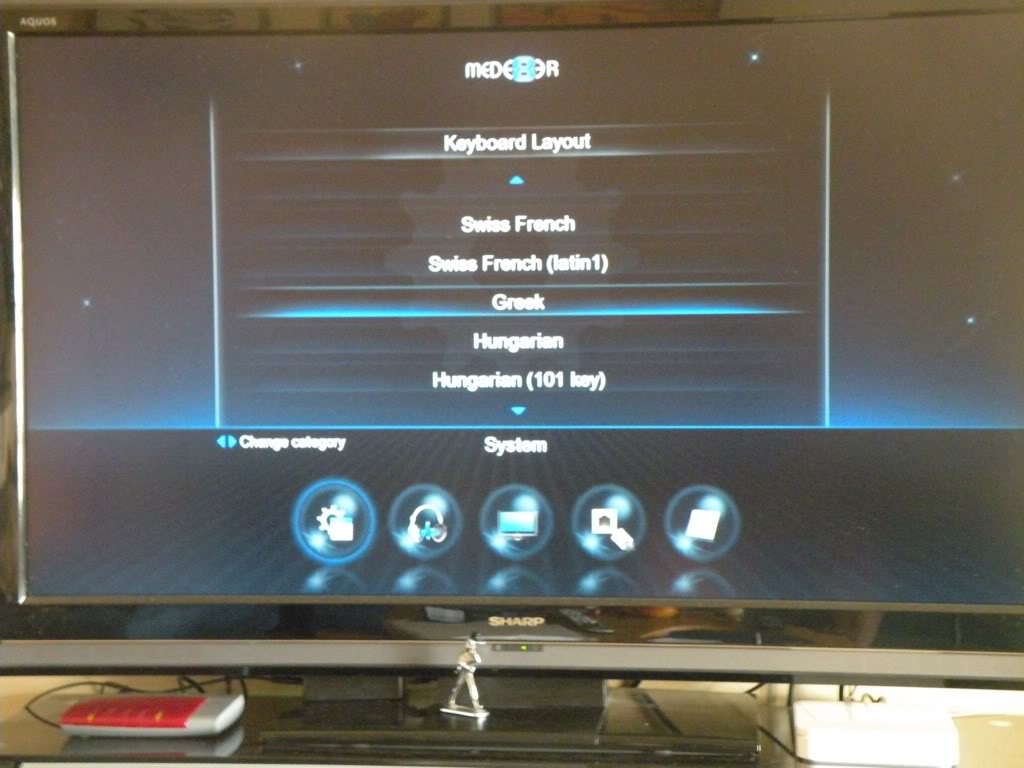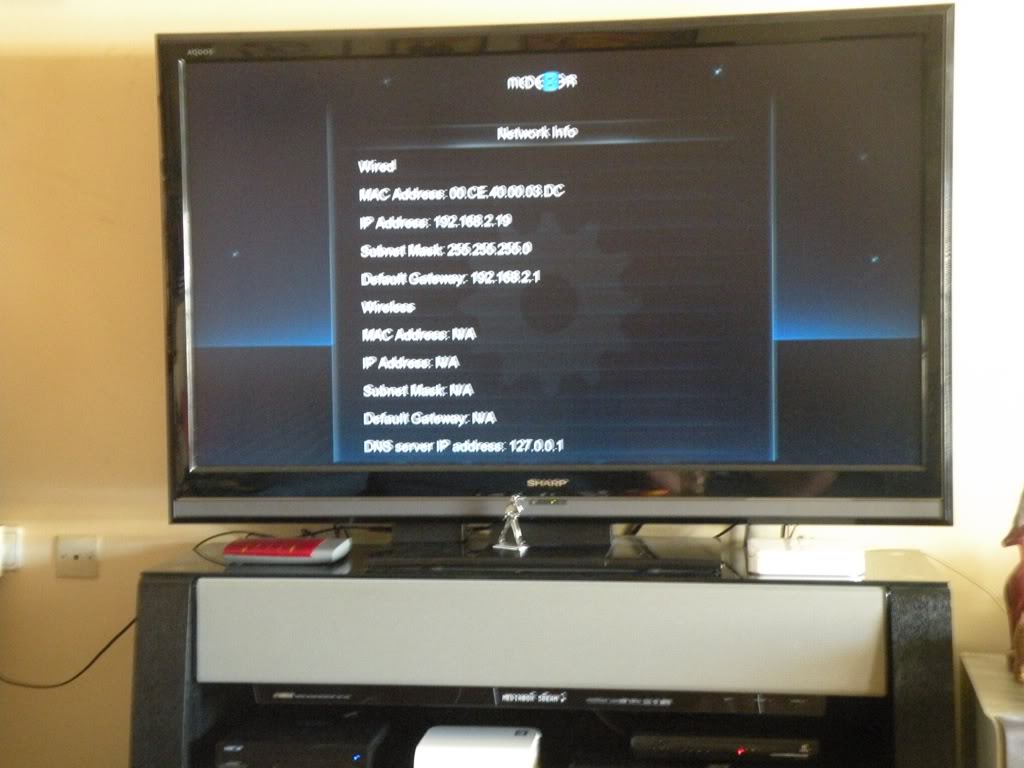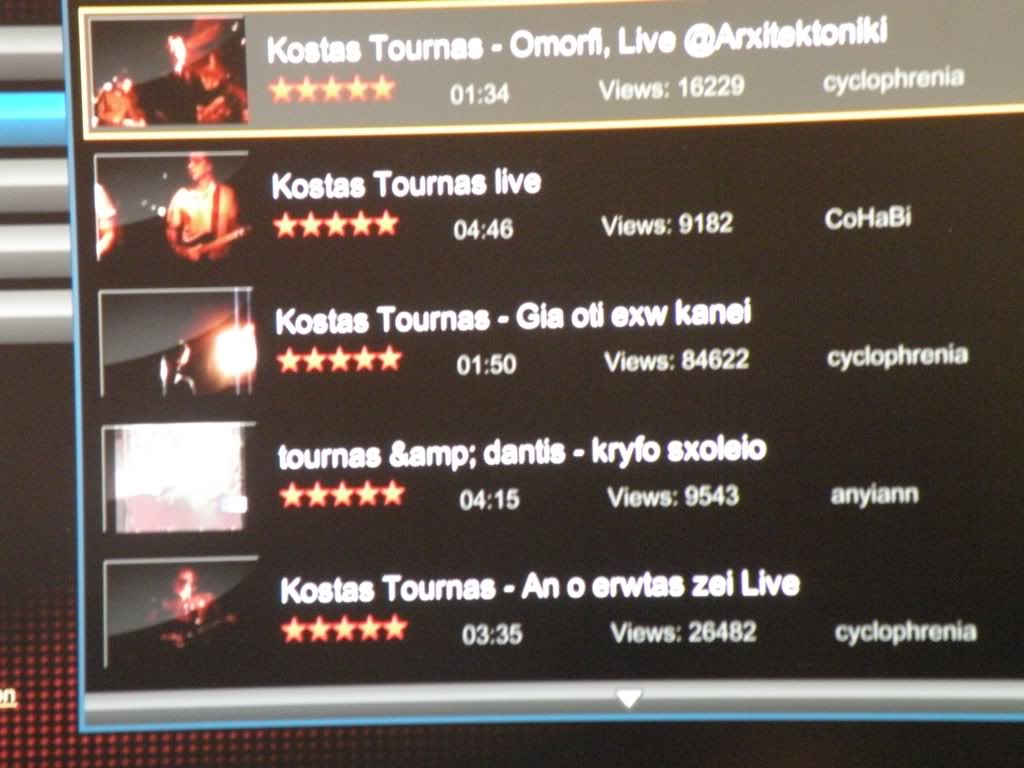Από την Τετάρτη το απόγευμα έχω στην κατοχή μου το νέο media player Mede8er MED500X2.Η τιμή αγοράς του είναι 180 ευρώ από την ελληνική αντιπροσωπεία Twin Digital.
Το καταπληκτικό med500X2 το αγόρασα ως δώρο για τον εαυτό μου,οπότε θα έχουμε άπλετο χρόνο να το δούμε αναλυτικά,να τα πούμε όλα και να τα δείξουμε όλα!
Ας δούμε πρώτα τα τεχνικά χαρακτηριστικά του player πριν ξεκινήσουμε την αναλυτική παρουσίαση:




Specifications
Processor: Realtek RTD1185- 256MB SPI Flash - 256MB DDR2 SDRAM
Video Formats Supported: AVI / BDMV Light / BDISO Light / MKV / TS / TP / TRP / M2TS / MPG / MP4 / MOV / M4V / VOB / ISO / IFO /
DAT / WMV / ASF / RM / RMVB / FLV resolution up to 720p / 1080i / 1080p
Video Codecs Supported: MPEG-1 / MPEG-2 / MPEG-4 SP /ASP /AVC (H.264) / XviD / DivX / WMV9 (VC-1) / RealVideo 8/9/10 (up to 720P)
Audio Codec Supported: Mp3 / Mp2 / OGG Vorbis / APE - APE Cue /PCM / LPCM / AAC / RA / Dolby True HD - DTS MA Passthrough on HDMI
Dolby AC3 Downmix & Passthrough / DTS Downmix & Passthrough / FLAC up to 24bit 192Khz (HDMI & Co-Ax Digital only) Flac Cue / WAV, WMA Standard (DRM, & Advanced Profile not supported)
Photo format Supported: JPEG, BMP, PNG
File System Supported: FAT32 (up to 2TB), NTFS (up to 3TB), MAC HFS+
Video output resolution: NTSC, PAL, 480p, 576p, 720p, 1080i, 1080p, 1080p. 24hz
Input / Output
• HDMI 1.3, Component Video, Composite Video
• Stereo RCA audio for analogue audio connection
• SD / Sony Pro Duo Card Slot
• SPDIF Optical - Co-Ax Digital Audio Outputs
• USB - 2.0 HOST port x 2
• USB - 3.0 SLAVE port
• RJ45 - Network Connector
General
• 3.5" SATA Internal Hard Drive Bay up to 3TB compatible SATA2 (SATA3 not compatible with current firmware)
• Built in 40mm cooling fan - TPE mounts for low noise
• Media Library Video Wall with Metadata *
• Favourites Manager *
• Alpha Jump in Media Library
• BD Menu - Non Java support
• 12 Bit Deep Video Colour support
• Internet Browser (Flash / Video playback not supported)
• Parental Control
• Playlist creation from remote
• Screensaver – Selectable in GUI setup
• In folder JPEG preview feature
• Easy navigation button use
• Resume playback feature
• Photo slide show with background music
• Network - Ethernet 10/100/1000* Mbps
• Optional Wi-Fi (802.11b/g/n up to 300Mbps) - MED10WFB
• Samba server - NAS storage
• UPnP Media Server, DLNA (DMR) complaint
• Internet Radio (SHOUTcast) / .pls Playlist support
• File Copying - Card, USB, HDD and Network
• Subtitle: SRT, SSA, SUB, SMI format
• Size: 225 X 160 X 60 mm
* Subject to Firmware update -- In development
* 1) Typical wire network transfer speeds Samba NAS -- From PC to MED500X2 (8.5MB/sec) -- From MED500X2 to PC 12MB/sec to MED500X2 internal HDD
* 2) Typical Video Streaming on Gigabit Network -- Full BDMV / BDISO non 3D (max 8.5MB/sec)
Contents: MED500X2, RC, 2 x AAA Batteries, AC Adapter, HDMI - Component - AV - USB 3.0 - Cables, User Instructions.
Ερχεται...
Το καταπληκτικό med500X2 το αγόρασα ως δώρο για τον εαυτό μου,οπότε θα έχουμε άπλετο χρόνο να το δούμε αναλυτικά,να τα πούμε όλα και να τα δείξουμε όλα!
Ας δούμε πρώτα τα τεχνικά χαρακτηριστικά του player πριν ξεκινήσουμε την αναλυτική παρουσίαση:




Specifications
Processor: Realtek RTD1185- 256MB SPI Flash - 256MB DDR2 SDRAM
Video Formats Supported: AVI / BDMV Light / BDISO Light / MKV / TS / TP / TRP / M2TS / MPG / MP4 / MOV / M4V / VOB / ISO / IFO /
DAT / WMV / ASF / RM / RMVB / FLV resolution up to 720p / 1080i / 1080p
Video Codecs Supported: MPEG-1 / MPEG-2 / MPEG-4 SP /ASP /AVC (H.264) / XviD / DivX / WMV9 (VC-1) / RealVideo 8/9/10 (up to 720P)
Audio Codec Supported: Mp3 / Mp2 / OGG Vorbis / APE - APE Cue /PCM / LPCM / AAC / RA / Dolby True HD - DTS MA Passthrough on HDMI
Dolby AC3 Downmix & Passthrough / DTS Downmix & Passthrough / FLAC up to 24bit 192Khz (HDMI & Co-Ax Digital only) Flac Cue / WAV, WMA Standard (DRM, & Advanced Profile not supported)
Photo format Supported: JPEG, BMP, PNG
File System Supported: FAT32 (up to 2TB), NTFS (up to 3TB), MAC HFS+
Video output resolution: NTSC, PAL, 480p, 576p, 720p, 1080i, 1080p, 1080p. 24hz
Input / Output
• HDMI 1.3, Component Video, Composite Video
• Stereo RCA audio for analogue audio connection
• SD / Sony Pro Duo Card Slot
• SPDIF Optical - Co-Ax Digital Audio Outputs
• USB - 2.0 HOST port x 2
• USB - 3.0 SLAVE port
• RJ45 - Network Connector
General
• 3.5" SATA Internal Hard Drive Bay up to 3TB compatible SATA2 (SATA3 not compatible with current firmware)
• Built in 40mm cooling fan - TPE mounts for low noise
• Media Library Video Wall with Metadata *
• Favourites Manager *
• Alpha Jump in Media Library
• BD Menu - Non Java support
• 12 Bit Deep Video Colour support
• Internet Browser (Flash / Video playback not supported)
• Parental Control
• Playlist creation from remote
• Screensaver – Selectable in GUI setup
• In folder JPEG preview feature
• Easy navigation button use
• Resume playback feature
• Photo slide show with background music
• Network - Ethernet 10/100/1000* Mbps
• Optional Wi-Fi (802.11b/g/n up to 300Mbps) - MED10WFB
• Samba server - NAS storage
• UPnP Media Server, DLNA (DMR) complaint
• Internet Radio (SHOUTcast) / .pls Playlist support
• File Copying - Card, USB, HDD and Network
• Subtitle: SRT, SSA, SUB, SMI format
• Size: 225 X 160 X 60 mm
* Subject to Firmware update -- In development
* 1) Typical wire network transfer speeds Samba NAS -- From PC to MED500X2 (8.5MB/sec) -- From MED500X2 to PC 12MB/sec to MED500X2 internal HDD
* 2) Typical Video Streaming on Gigabit Network -- Full BDMV / BDISO non 3D (max 8.5MB/sec)
Contents: MED500X2, RC, 2 x AAA Batteries, AC Adapter, HDMI - Component - AV - USB 3.0 - Cables, User Instructions.
Ερχεται...